How to make full use of your gmail account.
1) Keyboard shortcuts http://gmail.google.com/support/bin/answer.py?answer=6594&topic=-1
-Keyboard shortcuts save you time by allowing you to explore Gmail quickly without taking your hands off the keyboard to use the mouse. These shortcuts also make it easier for you to navigate through Gmail's features, like Conversation View, which allows you to see all of your messages stacked neatly on top of each other, like a deck of cards.
To turn these case-sensitive shortcuts on or off, click 'Settings,' then pick an option next to 'Keyboard shortcuts.'
2) Awesome Firefox support; easy access to your gmail
-If you have Microsoft's Internet Explorer and that's ur default browser, ur in big trouble- tons of bugs and hacks and vulnerabilities and what makes it the WORST BROWSER TO USE. Great safe alternatives like Firefox, Mozilla, and Opera do exsist. Firefox's me favourite cos of it's clean, sleek interface and g8 gmail integration.
<>
3) Awesome programs that you should have once u have gmail:
1. Pop Goes the Gmail - Route Gmail through your favorite POP3 client
2. G-Tray - Getting tired of logging in over and over? Add a systray notification app and log in automatically when you've got new msgs
3. GML- Import days, months, or years of email archives into Gmail- multiple clients and OS's supported
4. G-Mailto- Make mailto: links auto-open in Gmail.
5. GetMail- Foward all your hotmail emails to your gmail account
That kinda's all the cool tools that makes gmail special. If you wanna know more on using your gmail to the max, check out this flash tutorial i made.


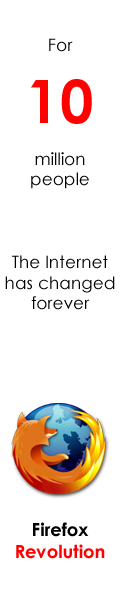


0 Comments:
Post a Comment
<< Home